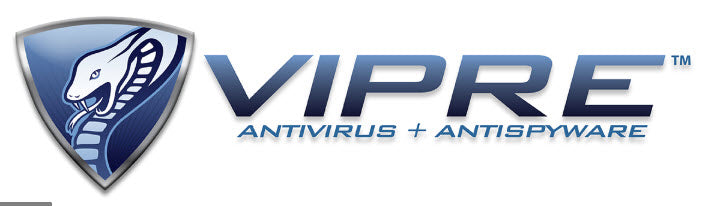The current version of Vipre 12 Anti-Virus can cause significant issues with server performance. Vipre 12 seems to cause more problems with Virtual Machines compared to physical servers. We've seen the following issues with VMs running Vipre 12:
- Server slowness.
- Server disconnects.
- Servers are inaccessible.
- The server is only accessible via the console.
- Can't ping other servers in the same subnet.
- Can't ping out to the Internet.
Evidently, with Vipre 12 they re-worked the network stack, and this has caused issues with some builds of Windows Servers. It seems to have a more significant impact on later versions of Windows Server - 2016 and 2019. Some possible workarounds include from least to more aggressive:
- Disable the NDIS driver on the Networking Properties of the VM.
- Start, Control Panel, Network and Internet, Network and Sharing Center.
- Click on your Ethernet Adapter
- Click on Properties.
- Look for an NDIS driver and clear the checkbox.
- Click Ok.
- Test.
- If that doesn't work, continue to step 2.
- Uninstall Vipre 12. We suggest installing Vipre 11, which doesn't seem to have the network disconnect issue. Do NOT let your server run without any anti-virus protection after uninstalling Vipre 12!
- Try vMotioning/Live Migrating your VM to another host. I know this sounds weird, but for some servers that were still inaccessible after uninstalling Vipre 12, we tried migrating the VM to a different host, and the VM started working again.
If you haven't upgraded to Vipre 12 yet, we suggest remaining on Vipre 11 until this issue is resolved. Vipre support is aware of this issue and is actively working on a fix.
*** Update. Vipre has released v12 Hotfix 1 (12.0.7874) to address this issue.