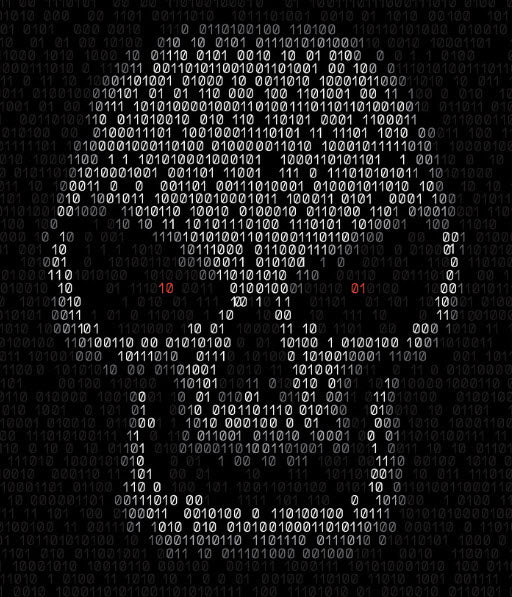With COVID 19 we've seen a massive rush of companies move to allow all employees to work from home. Even as companies start to open up, there's been a significant paradigm shift where companies enable employees to work from home at least part-time permanently. Working remotely has significantly improved the safety of employees; however it makes it much easier for a hacker to gain access to valuable company resources. Why try to go through the front door that has cameras, guard dog, and an electric fence? Instead, climb through an unprotected basement window or even tunnel underneath the building to gain access. Often remote workers represent these poorly protected points of entry into your company. Here's a list of the top eight items every company should do to protect remote workers:
- Remote access with an SSL VPN and Multi-Factor Authentication (MFA). We consider MFA mandatory for all remote workers. Ideally, the second factor should be a hardware token (RSA Key or Yubikey) or MFA Application installed on a Smartphone. You can use a text or email message as your second factor, but they are not as secure as the other MFA methods. Never exposure Port 3389 (Remote Desktop Protocol) to the Internet.
- Install Anti-Virus on all remote workstations. Make sure that all remote computers have anti-virus installed on them. The anti-virus solution should have a centrally managed console, so any identified threats can be centrally monitored and managed.
- Do NOT use Public Wi-Fi. Avoid using Public Wi-Fi. If you have to connect outside of your home, hotspot your phone with a strong password to provide Internet access to your computer.
- Install a Firewall at home. If an employee works at home for an extended length of time, consider purchasing a small home firewall that performs Intrusion Prevention/Detection, Gateway Anti-virus, Stateful Inspection, and Cloud Analytics. A home firewall that has these features typically costs $400-$500 with one-year support.
- Educate your remote workforce. Notify employees of increased Cyberattacks and to be especially aware of Phishing and Spear Phishing attacks. Of course, Phishing attacks are emails that trick a user into clicking on a link to gain access and/or install malware on their computer. Spear Phishing attacks include information that is typically only known to internal employees. Often Spear Phishing attacks involve some type of financial transaction, including wire transfer fraud or redirecting an employee's paycheck to a different bank account. These attacks will appear to come from an internal trusted employee which often catches other employees off guard.
- Train users to store all company data on servers, not home computers. Train all users to store all company data only on company servers and NOT their local home computers. If a hard drive crashes on a home computer or gets hit with malware, all of this data will be destroyed.
- Use a dedicated computer to access company resources. Avoid using a shared computer to access company resources. Ideally, companies should issue a laptop or other dedicated computer that a remote user can use when accessing company resources. Don't allow remote users to access company resources on the same computer that is shared with their children.
- Keep up to date with patches on all remote computers. Just like Corporate computers, make sure that all remote computers remain up to date with the latest patches. This may involve including remote computers in your centralized monthly patching solution. Over 90% of computer hacks are due to unpatched computers.
Following these guidelines will make it significantly more difficult to compromise your Company's valuable data. If you need help securing your remote workforce, please contact us today at info@adscon.com.